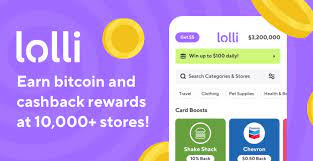Summary
If you have ever heard of Rakuten cash back (formerly Ebates), you’ll know what you’re getting into with Lolli. Same concept, but you earn Bitcoin back instead of cash.
If you have not heard of or used Rakuten for cash back, Lolli is a rewards website that allows you to receive Bitcoin back on your qualifying purchases from Lolli partner websites when you initiate the purchase from the Lolli app or website. The percent of the purchase you receive back can vary by time (higher during sales or Black Friday periods) and by merchant. For example, at the time of this writing Nike is at 2% Bitcoin back but has been as high as 10%, and Expedia is up to 3.5%. The full list of partners is available on their website, and as a user and observer of Lolli since their beginning, they are always hard at work adding new options.
Free daily Bitcoin!!
Lolli gives you free Bitcoin every single day, 9am ET. All you have to do is simply register and open the app once per day, click on the Daily Stack, and click on the Treasure Chest (see screenshots below). That is it! Lolli will typically give you somewhere between 25 and 50 sats (short for Satoshis, which are the units of Bitcoin), with a small chance of getting 1k all the way up to 100k sats, again for FREE! I’ll attest that it is absolutely possible to get as much as 100k, as I have been on the receiving end of that one.
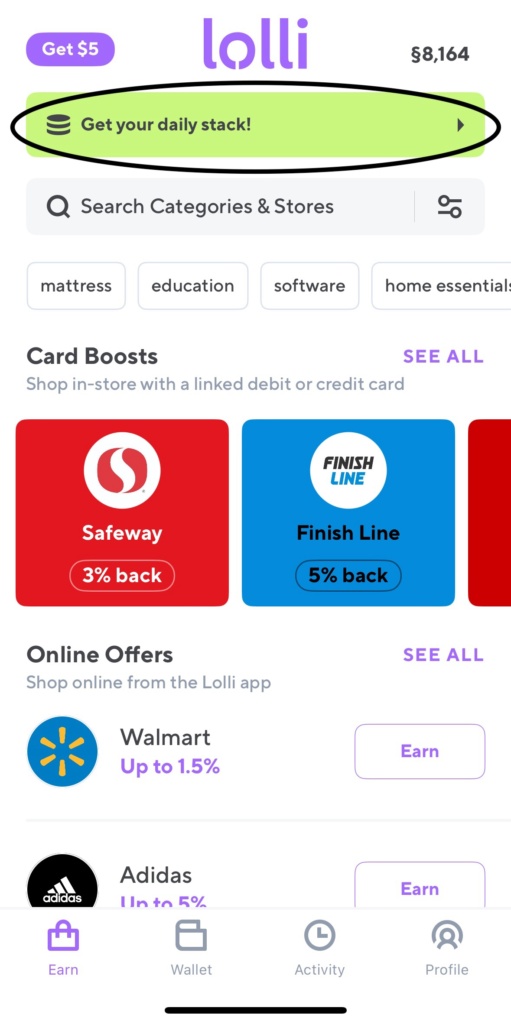
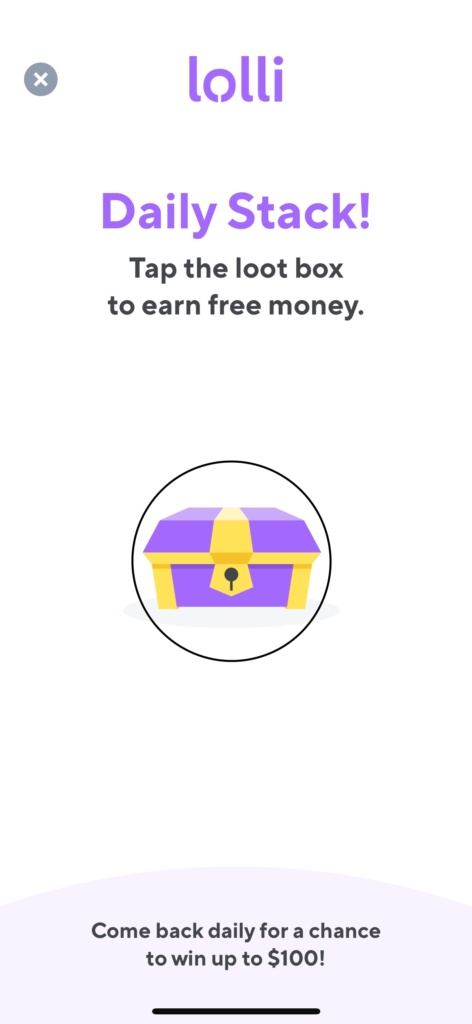
Available platforms
- Lolli is available on both iPhone and Android for mobile
- Mac Safari, Microsoft Edge, Google Chrome, and Firefox browser extensions
- Accessing the website through a browser
How to use it
There are 4 ways to use Lolli and receive Bitcoin rewards back on purchases:
- Download the app and scroll through the online merchants, and click Earn next to the site where you are going to buy something, then click Shop Now. This activates a Lolli session and links you to the website (will use Nike.com as an example) in which you can earn Bitcoin back when you check out and purchase an item. Be sure not to try and double up going through Rakuten first as you will be disqualified.
- When you successfully purchase an item through Lolli, you will receive notification of a pending reward and a few days later (time may vary depending on the merchant), you will see the rewards hit your account
- Use the Lolli website, www.lolli.com
- From here, you can select to Shop next to your desired merchant, which will open a session for you and take you to the website (Nike.com for example) and check out with your item. You will receive notification via email that you have rewards pending and you’ll see them hit your account in the coming days
- Download the Lolli browser extension
- When you are on the Lolli website on Google Chrome, Firefox, or Safari browser, you will see a link to add the Lolli extension to your browser. Once installed, you will see a purple ring next to your search bar.
- When you go to Expedia, you would click on the purple ring and click activate to open a Lolli session in which you can earn Bitcoin when completing a purchase. However, if you have tried this yourself for Nike, you might notice it says not all stores participate in the extension when you click the purple ring, in which case you will have to revert to number 1 or 2 on our list above.
- Use the ‘Card Boosts’ for in-store purchases
- All you have to do here is link a credit card that you are going to use for a purchase, and go into the app or website and activate that merchant before you go to the store and check out. Be sure to use the same credit card for the purchase that you have linked to your Lolli account.
- Link a card by clicking the profile icon, clicking linked cards, and Add A Card
- All you have to do here is link a credit card that you are going to use for a purchase, and go into the app or website and activate that merchant before you go to the store and check out. Be sure to use the same credit card for the purchase that you have linked to your Lolli account.
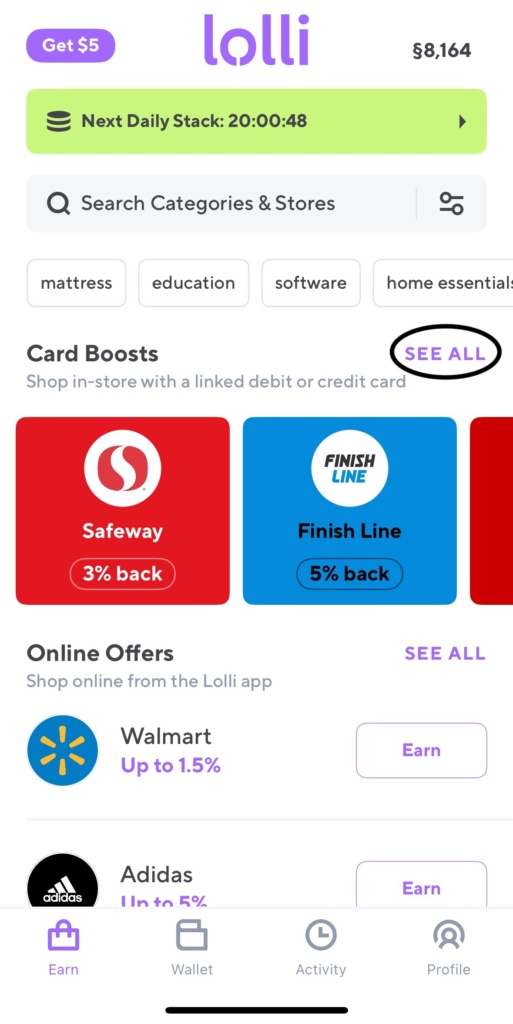
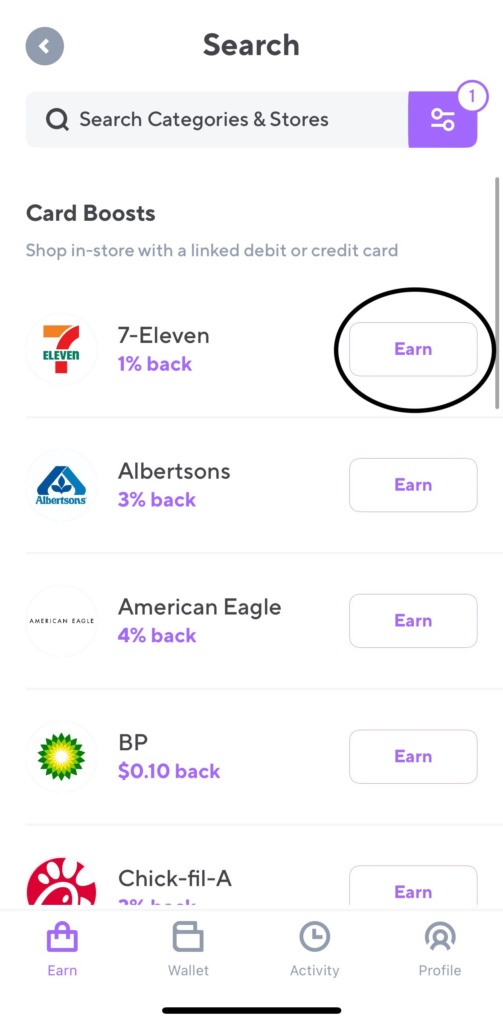
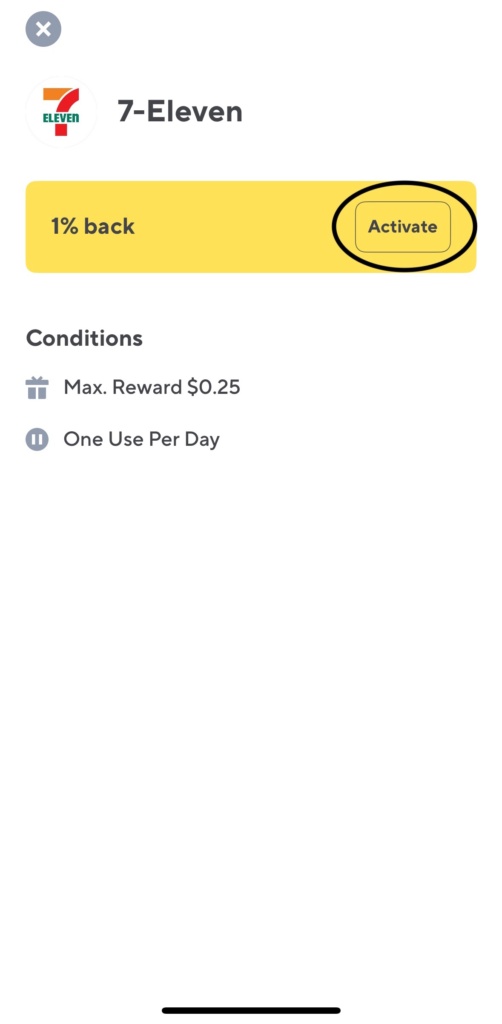
*Not all purchases on every website are eligible for rewards. For example, flights purchased on Expedia won’t get the stated rate of ‘Up to 3.5%’. Flights will receive $1.30 worth of Bitcoin back, while Cruises and Hotels are rewarded with 3.5%. These conditions can be reviewed when you Activate a session through the Lolli app, extension, or website, so be sure to always check and make sure your purchases are eligible.
Play games to Earn Bitcoin
Lolli also has another option to earn Bitcoin: playing games on your phone. Many people are already playing games on their phones, why not get paid in Bitcoin to do so?
By accessing the Lolli Arcade, you can choose between various games in their Catalog. The games will pay you for completing various tasks or levels. Be sure to download the game by clicking through Lolli’s links and once downloaded, when you go into the app it will ask for your permission to track other activity across other companies’ apps and websites. You must click Allow in order for Lolli to give you your reward.
Note that there is a time limit from when you start the game to when you must complete the levels/tasks in order to receive your reward.
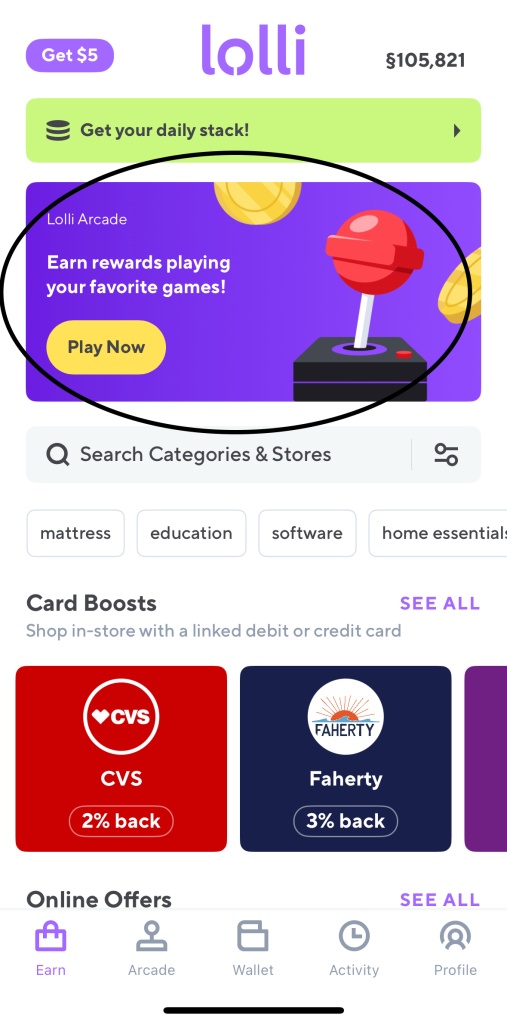
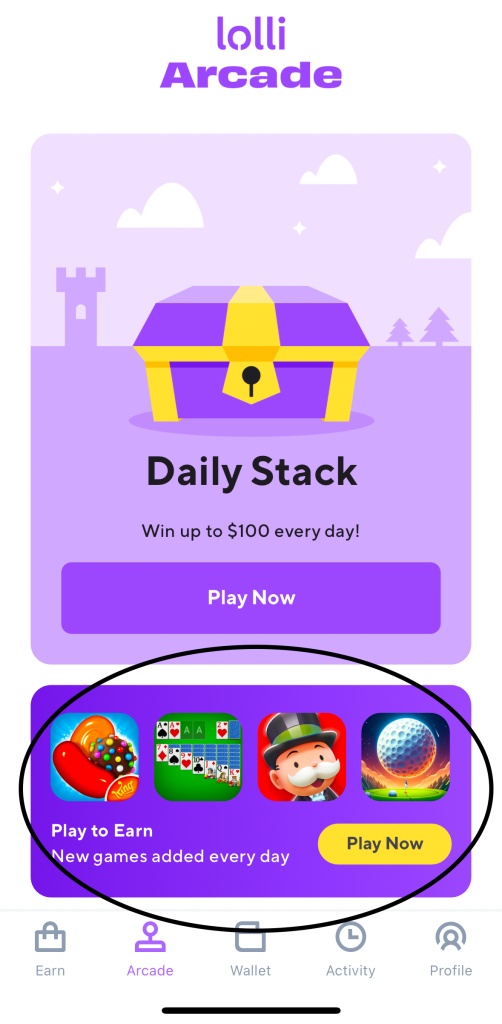
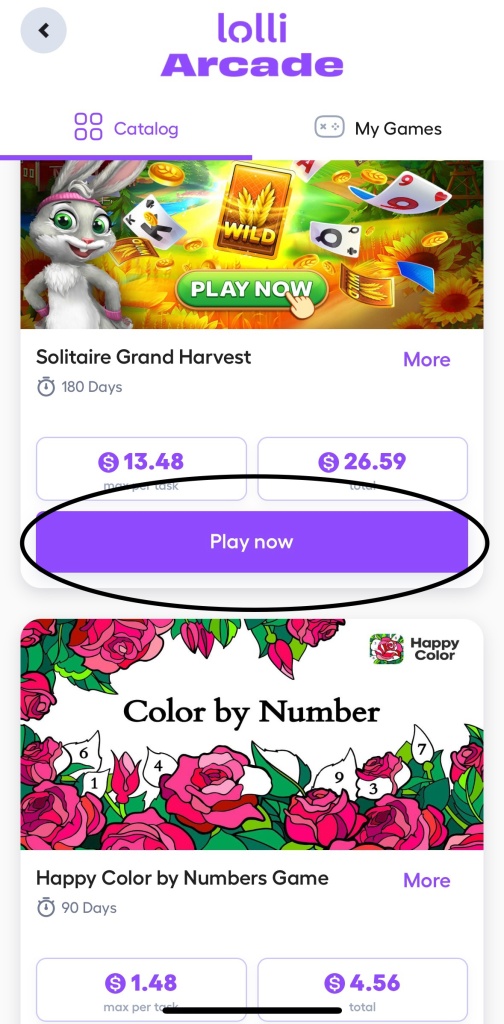
Cash out or transfer to your crypto wallet
If and when you grow a sizeable amount of Bitcoin in your Lolli wallet, you may want to cash out or move your Bitcoin to your crypto wallet. It could take between 30 and 90 days for your reward to unlock as the merchants need to confirm your purchase and hold out until your return period has ended.
The minimum value in order to do so is $15 worth of Bitcoin.
- Cash out option–if you don’t wish to hold Bitcoin or you need the cash, you can transfer your balance to a bank account. There is a $.25 fee to transfer cash.
- You will need to enter your online banking username and password to connect to Lolli and transfer the funds.
- Transfer to your crypto wallet–if you feel better about holding all of your crypto in your wallet instead of the app, select the Transfer to Bitcoin address option. I would suggest copy and pasting your address instead of typing it out to avoid any mistakes and loss of Bitcoin. There is no fee to transfer Bitcoin out of Lolli, but the Bitcoin network fee will still apply.
- Open your Lolli app
- Click on your Sats balance at the top right
- Click Transfer in the top right
- Enter your Bitcoin receive address (instructions at the link) and click Review
- Submit your Bitcoin for withdrawal
- Transfers are subject to manual review and processed on Tuesdays, so don’t worry when you don’t see rewards in your wallet right away.
- A confirmation link will be sent to your email that you will need to click on within 30 minutes of submitting your request. This finalizes your request.
Frequently Asked Questions
What countries are supported?
Currently only the USA, but sign up here to receive updates on international availability.
Is it available on Android?
Yes!
Can I stack coupons and other sites with this?
No, you can’t use other coupon websites or browser extensions in conjunction with Lolli and will make your purchase ineligible for a reward. Be sure to pay attention what types and categories of purchases are eligible before purchasing. (eBay for example has different eligible categories at any given time than Rakuten does)
How does Lolli make money?
Lolli receives a percentage of every transaction that goes through their site and extension, and in turn pay a portion of that percentage to you.
Is it free to use?
Yes, Lolli is a free service.
How long does it take to receive my rewards?
You will receive an automated email shortly after your purchase with estimated reward information. It could take a few days for your reward to show in your Lolli account. The rewards are not immediately available, however, as the merchant needs to make sure the item isn’t returned etc. This could take anywhere from 30-90 days.
If you don’t see your reward within a week, email Lolli support and ask for help.
Summary
Using Lolli is a no brainer for those who don’t mind a couple extra steps when making purchases. Having opened a Lolli account back when they started in 2018, I have made purchases during sales and promotions, such as 10% BTC back on Nike items, that have since paid for themselves due to the price appreciation of Bitcoin. It is a simple and easy way to earn Bitcoin on items you’re going to purchase anyways.
*Disclaimer* we are not affiliated with Lolli and do not receive any rewards for posting this. If you like the site and are considering joining Lolli, feel free to use our referral code: https://lolli.com/share/DMANVC