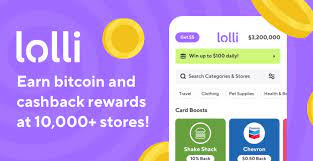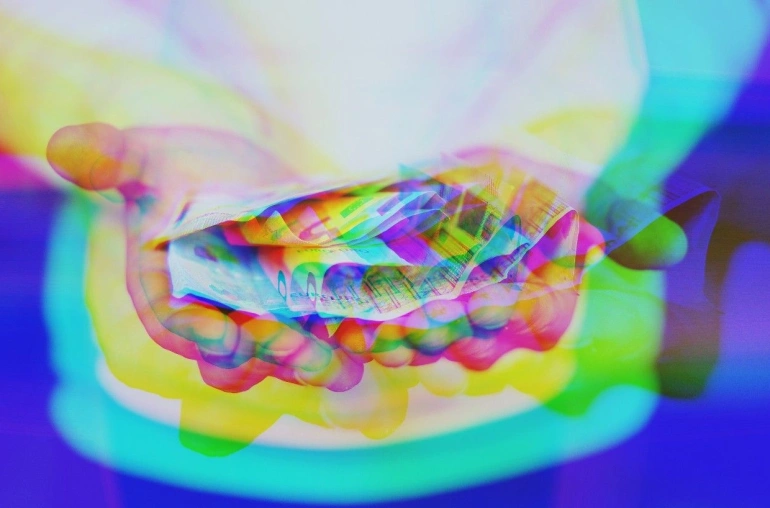Once you have decided between a hot and cold wallet, or quite likely both for different purposes, it is time to decide which wallets to use. We will give you a simple run down of the popular wallets out there that we have first-hand experience with, and we will continue to add more as we go and as more become available. With that said, a lot of our content will revolve around the use of Trust Wallet and Ledger Nano X due to popularity and features.
Once you make the decision of which wallet to use, head on over to our wallet set up page and we’ll get into how to create your new wallet, and finally move your crypto to your new wallet.
Not all wallets are created equal. Some don’t support certain blockchains or coins, and they will have different app/web designs, so find something that supports your favorite cryptos that is easy to use! Lastly, choosing a wallet isn’t a once and for all situation. If you don’t like a wallet, you can easily swap to a different wallet. After all, your cryptos and NFTs are stored on the Blockchain, so as long as you have your private keys and/or secret recovery phrase you can view these assets simply by importing that information into a different wallet. Think of this as using different browsers to log into your bank account–same bank account, different way to access it.
Page Contents
Hot/software wallet options
Trust Wallet
- Easy-to-use interface.
- Supports 100+ different blockchains (including Bitcoin which is its own blockchain, and Ethereum which is also its own blockchain).
- Ability to hold a vast number of cryptocurrencies, including Bitcoin, Ethereum, Solana, and many, many more.
- Stores NFTs.
- Works with the decentralized exchanged called Thorchain for in-app swaps of Bitcoin to other cryptos, or vice versa.
- Also aggregates many different DEX’s for in-app trading via the 1inch Swap Engine.
- Also includes many payment methods to make purchases from bank accounts, credit cards, Apple Pay, Google Pay, and more. Be sure to pay attention to the fees associated with these methods as they tend to be expensive not just on Trust Wallet, but all wallets.
- Available on iOS (iPhones and iPads), Android, and a browser extension for Google Chrome, Brave, Opera, and Microsoft Edge.
- If you have an Apple Silicon chip based computer, you can also download iOS apps to your computer through the App Store instead of using a browser extension.
Coinbase Wallet
- Can be linked to your Coinbase Exchange username/account.
- Support for Bitcoin, Ethereum (and all compatible networks), Solana, and Dogecoin.
- Stores NFTs.
- Supports buying crypto using a bank account and credit cards, and more.
- Available on iOS, Android, and Google Chrome browser extensions.
Exodus Wallet
- User-friendly interface.
- Connects to 15+ different blockchain networks.
- Supports a wide variety of cryptos, including Bitcoin, Ethereum, Solana, with the whole list found here.
- Buy crypto with credit cards and bank accounts, but again make sure you are OK with the fees before using these methods.
- Partnered with Trezor for a secure hardware wallet experience of swapping assets.
- Available as desktop application, as well as iOS and Android mobile applications.
MetaMask Wallet
- Ethereum-based cryptos only, such as ETH, USDT, USDC, and other cryptos built on Ethereum.
- CANNOT store Bitcoin.
- It became the most popular NFT wallet out there as NFTs became popular on the Ethereum blockchain network.
- Stores NFTs.
- Supports buying crypto using a bank account and credit cards, and more.
Edge Wallet
- Mobile wallet that focuses on security and privacy.
- They do things a little differently, as you’ll see in our wallet setup page they don’t use 12 word recovery phrases. It is more a bit more traditional and uses security questions.
- Intuitive interface.
- Stores NFTs.
- Works with the decentralized exchanged Thorchain for permissionless, in-app swaps of Bitcoin to other cryptos, or vice versa.
- Buy crypto with credit cards and bank accounts, but again make sure you are OK with the fees before using these methods.
- Sell dozens of cryptos to a Visa or Mastercard debit card which settles to your US bank account in minutes, without needing to link a bank account!
- Available on iOS and Android.
Phantom Wallet
- Geared towards NFTs
- Supports cryptos on Solana, Ethereum, and Polygon.
- Stores Solana, Ethereum, and Polygon NFTs.
- Access the largest NFT marketplaces and showcase your NFT collection
- Available as a Google Chrome, Firefox, Microsoft Edge, and Brave browser extensions.
- Available on iOS and Android.
Cold/hardware wallet options
Let’s start by saying now isn’t the time to cheap out and find a used Ledger or Trezor hardware crypto wallet on eBay. There are tons of scammers out there, and your crypto simply isn’t worth the risk.
Ledger
- The most popular hardware wallet on the market.
- Available at major retailers like Best Buy.
- Purchase direct from Ledger.
- Has a few different options for hardware at different price points depending on your needs.
- Nano X ($149 retail)–if you want access on the go, this is your choice.
- Nano S Plus ($79 retail)–does not have bluetooth and thus cannot connect to your phone. For use with desktop computers.
- Stax ($279 retail; this has been on pre order for what seems like forever and they have not yet delivered any, but this will be Ledger’s touch screen model)
- Ledger’s full comparison list between their models can be found here.
- Provides desktop/laptop as well as iOS and Android applications called Ledger Live where you can send and receive coins, and track your portfolio.
- Nano S and S Plus don’t have bluetooth connectivity for use with the mobile app so you would need to use your desktop to send, receive, and trade on this device.
- Be sure your favorite cryptos are supported on Ledger’s website here.
Trezor
- Along with Ledger, one of the top hardwware wallets on the market.
- Also available at major retailers, such as Best Buy.
- Purchase direct from Trezor.
- Has a few different options for hardware at different price points depending on your needs.
- Model T ($179 retail)
- Safe 3 ($79 retail)
- Model One ($59 retail)
- Trezor’s comparison between their models can be found here.
- Provides Mac, Linux, and Windows computer apps, as well as iOS and Android applications called Trezor Suite where you can send and receive coins, track your portfolio, and trade assets.
- Be sure your favorite cryptos are supported here.
Paper wallets
It is possible to store your crypto without using a hot wallet or a hardware wallet. Doing so limits the ways someone can access your crypto and is one of the most secure ways to hold crypto, but also gives you less options should you lose your your private keys or seed phrases (passwords). We’ll give you step by step instructions for your paper wallet here.