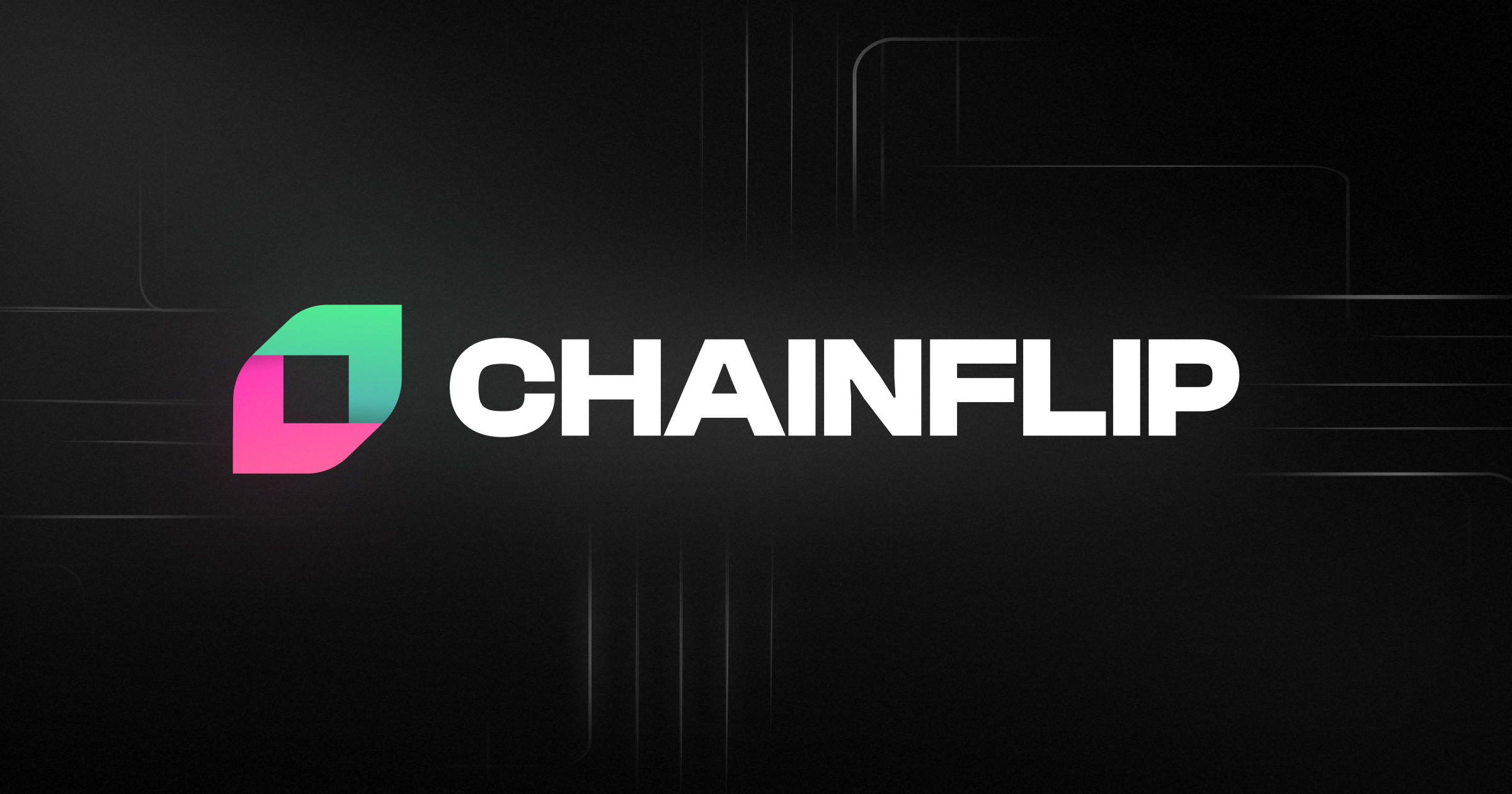What is it?
Chainflip is a new cross-chain Decentralized Exchange that operates on a few different blockchain networks. They are now added to the short list of exchanges where you can swap native Ethereum for native Bitcoin–no need to use bridges, wrapped crypto, or anything that is too complex or risky. Chainflip currently only supports a few cryptocurrencies, such as Bitcoin, Polkadot, Ethereum, Solana, USDC on Ethereum, and their own native token FLIP. As of December 2024, they are the only Decentralized Exchange that allows native trading between Bitcoin and Solana.
Besides providing trustless swaps, the selling point for Chainflip is the idea of offering competitive fees on swaps compared to a centralized exchange like Coinbase, without the need to create an account, give away personal information, or trust an institution to not abuse your assets. The interface is also incredibly easy to use and well laid out so that basically anyone can swap their supported assets without much technical knowledge.
Chainflip’s crypto token, FLIP
FLIP is an ERC-20 token (Ethereum network). Its function is to serve as collateral for the network’s 150 validators, who are responsible for running software to ensure the verification of transactions on the protocol. The validators have significant investments at stake and earn rewards as swaps occur on the platform.
When transactions occur, there is a 0.1% transaction fee that is used to buy on the market FLIP and burn it. As a result, when there is high volume on the protocol more FLIP will be purchased and removed from existence, potentially creating more demand for the FLIP token and subsequent price appreciation and a reduction of the available FLIP supply (deflationary).
How do I access the Chainflip exchange?
Chainflip is currently working on adding more partners, but for now here are a few ways to use it:
- Directly swap through their own easy-to-use application,
- Integration in THORSwap
- Chainflip swaps are now an option when swapping supported assets (BTC, ETH, USDC, DOT) through the THORSwap DEX aggregator. They will list all available options when you enter a swap, such as from ETH to BTC, and you will have the ability to select whether or not you want to go with THORChain or Chainflip.
- Integration in THORWallet
- Similar to THORSwap, Chainflip is now an option when swapping inside of the THORWallet (software wallet) application, as well as THORWallet’s website application.
- Integration in El Dorado, a DEX aggregator
- Chainflip’s cross-chain network is available in El Dorado, which is Maya Protocol’s primary DEX that supports 8 blockchain networks, including Bitcoin and Ethereum.
- Integration in ShapeShift, a DEX aggregator
Swap using Chainflip: how-to
You can use Chainflip in two different ways: the traditional way of connecting a wallet to their app and swapping, or swap without connecting your wallet via an “open channel” where you send crypto to a wallet address, then once your crypto hits that address, your swap will occur.
Here, we will provide step-by-step instructions for each method, with a video demo showing a USDC to BTC swap as well:
via Connect a wallet:
- Go to Chainflip’s swap website
- Change the crypto you are depositing/swapping out of. In the video below, we are swapping USDC to BTC.
- Change the crypto you are receiving back.
- Connect your wallet via the green Connect Wallet button
- This will give you options to select a specific wallet. If your wallet isn’t listed here, use the WalletConnect option, which will display a QR code.
- Open your wallet application and click the scan QR code button, then scan the code displayed in Chainflip.
- If you are using a Ledger hardware wallet, open the Ledger Live app and click the WalletConnect logo at the top
 , then scan the QR code.
, then scan the QR code.
- If you are using a Ledger hardware wallet, open the Ledger Live app and click the WalletConnect logo at the top
- Enter your BTC address that you want to send the BTC to.
- *remember that your address for the Bitcoin network is different from your Ethereum address.
- Click Review swap. This opens a “deposit channel” where the swap will occur.
- Once the channel is opened, click Start swap. You will see the associated fees in this step and the estimated amount of BTC you will receive back. The completion could take a few minutes, but you can follow the transaction by clicking the View on Explorer button at the bottom.
- After the confirmations, you will get a notification of saying “Swap successful”, and Chainflip will continue with the process of sending the crypto to your previously specified address. This could take a little time depending on network usage at the time, but your crypto will arrive shortly.
- When all is completed, your screen will show Swap complete and confirm that your crypto has been sent!
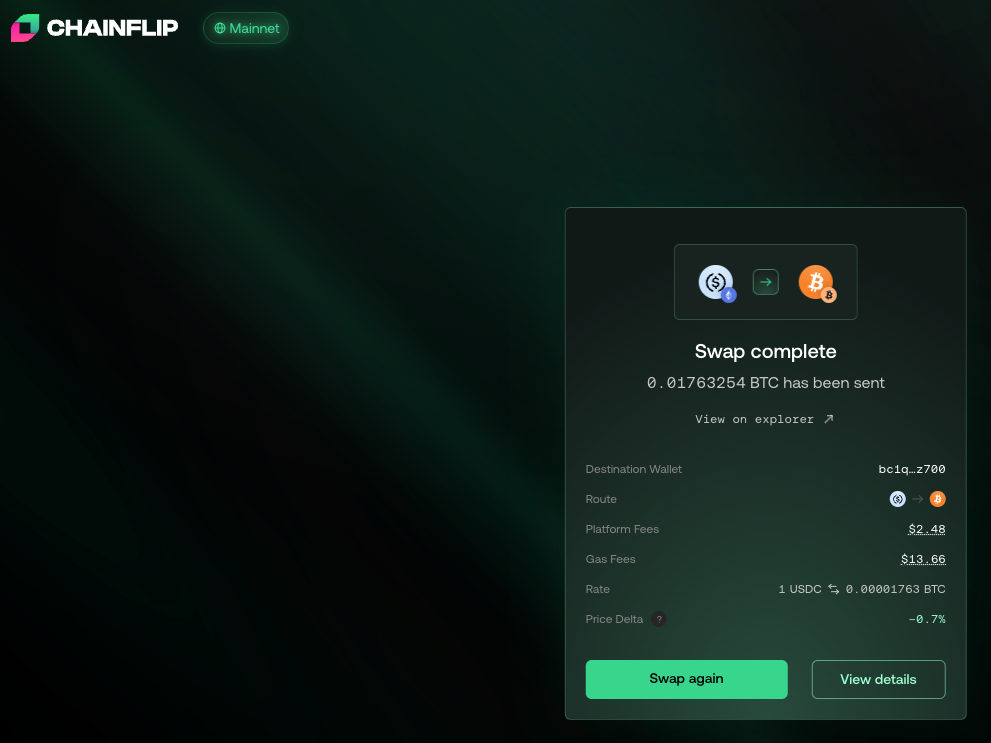
Video demo:
No wallet connection:
This process is very similar to our connecting a wallet example with really one step to skip:
- Go to Chainflip’s swap website
- Change the crypto you are depositing/swapping out of.
- Change the crypto you are receiving back.
- Instead of clicking Connect Wallet, enter the address of the wallet you want the crypto to end up in.
- Click Review swap.
- Chainflip will open a deposit channel, which is good for 24 hours. This generates an address/QR code for you to send your crypto to in order to start the swap. While you wait for the channel to open, review the fees and make sure everything looks OK before proceeding.
- Once the channel is open, you have the option of connecting a wallet, or showing the deposit address. Since we are not connecting a wallet in this scenario, click on Show deposit address. It will display an address for the type of crypto you are swapping, i.e. Bitcoin address if you are sending BTC, or an Ethereum address if you are sending USDC or ETH. You can either copy the address, or choose to show the QR code.
- Send the crypto you agreed to swap to the address displayed from Step 7.
- The screen will update once the address receives your funds, and your job is done. You can watch the transaction as it proceeds, from completing the swap, to completing the transfer of the crypto to your wallet.
Fees and cost of transactions
Chainflip transaction fees amount to .1% of transactions, which goes to buy and burn their token, FLIP. However, you will still have gas fees associated with swaps, which varies based on network usage for the blockchains you are utilizing.
Additionally, there could be a certain amount of slippage, so a $10k trade could net you $9,900 of another crypto, for example. To view completed transactions, follow their automated bot on X (formerly Twitter) to view how much crypto people have gotten back during the swaps. Chainflip does strive to keep slippage low, and are working to further decrease it.
FAQs
- Do I need ETH or FLIP to cover gas (transaction) fees, similar to Uniswap?
- No. An added benefit to the cross-chain DEX is you only need the crypto you are swapping.
- How is this different from THORChain?
- They both are cross-chain DEX’s. THORChain is a full cross-chain DeFi ecosystem in that they offer Lending to borrow against your BTC and ETH, Savers to earn passive income on many different cryptos, with more features potentially on the horizon, such as order books and perpetual swaps. THORChain uses their native token, RUNE, as the protocol’s base pair, so Liquidity Providers (LP) are exposed to RUNE’s performance. Chainflip LPs don’t have this same exposure.
- How many FLIP tokens are there?
- Chainflip started with an initial supply of 90 million, and they expect an 8% annual inflation rate.
- Is it cheaper to use than a centralized exchange like Coinbase?
- On small transactions, probably not. This will hopefully get better over time, as the overall goal is to not depend on any one institution to handle your trading and assets.