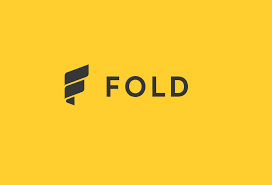What is Lido staking?
In order to stake ETH on your own (become a validator), it requires you to own at least 32 ETH (worth about $128k as of mid-March 2024) and run specific software. Lido Finance is a staking service provider that made this easy for users by allowing anyone with any amount of ETH to participate in ETH’s staking protocol by pooling your assets with others to hit the 32 ETH minimum, and they became the biggest staking solution on the market. Even better, instead of just locking up your ETH and not being able to use it, Lido provides a “liquid staking” solution that allows you to earn rewards while also being able to buy and sell your asset, or even lend against it. Lido accomplishes this by giving you another token, stETH (staked ETH) in exchange for your ETH, which you are free to do as you wish.
Lido also supports Polygon (token is MATIC) staking.
What are the rewards?
ETH staking rewards usually return between 4-7% annually, but can fluctuate depending on network activity. Lido pays out the rewards in stETH once per day. You can check your balance anytime by going to the Lido rewards website and entering your wallet’s ETH address.
Step-by-step guide to staking ETH/ MATIC
Using a software wallet:
- Fund your wallet with ETH or MATIC if it isn’t already.
- Go to the Lido website and select Stake Now.
- Select the crypto you want to stake, and click Stake Now.
- Connect your wallet.
- Enter the amount of ETH you want to stake, which shows you the transaction detail such as the transaction cost and the exchange rate for stETH, which is 1:1 with ETH.
- Press Submit, which sends a notification to the wallet you connected. Select Confirm to complete the transaction.
- Your ETH gets sent to Lido, who then sends stETH back to your wallet.
Using a Ledger hardware wallet:
- In addition to connecting your Ledger directly to the Lido website and using the directions above, you also have direct access through Ledger Live (Ledger hardware wallet users)
- Click on the Earn section of Ledger Live, and your ETH position will show under Your Eligible Assets. In this section, click on Stake.
- Lido and Kiln are both options here, and clicking Lido will bring you to the Lido website within the Ledger Live application and ask you to enter the amount of ETH you want to stake.
- Select Stake, which opens a popup. Select the speed of the transaction if you want something different than the default medium.
- Select Continue, which will ask you to confirm the transaction on your Ledger device.
- You will need to have your Ledger ready and connected to approve any transactions.
- Once the transaction completes, the ETH will be sent out of your wallet and you will receive stETH back and begin to earn daily rewards.
How do I get my rewards/ETH back?
Your rewards will accrue daily in your wallet automatically, and you can track your rewards on Lido’s rewards section of their website by entering your wallet’s ETH address.
When you are ready to convert your stETH back to ETH, here are the steps:
- Go to the withdrawal section of Lido’s website.
- Connect your wallet.
- The website will recognize how much stETH you own in that wallet, and you’ll enter how much stETH you want to convert back to ETH.
- If you want exactly 1 for 1 for ETH, your wait time could be 1-4 days for Lido to process your request
- You also have an instant liquidity option if you are willing to take less than 1 for 1. You can use a Decentralized Exchange and simply swap your stETH for ETH on the open market.
- Once you enter the amount you want to swap back for ETH, select Request withdrawal.
- This will send a notification to your wallet. Sign the transaction on your wallet, and finally Confirm once more. and wait for Lido to source your ETH and send it to your wallet.
- After the 1-5 days has passed, you will then need to go back to the withdrawal section of Lido’s website.
- This time instead of using the Request tab, you’ll click on the Claims tab.
- Select the box for your available Claim, and click the blue Claim box. This will send a notification to your wallet to Confirm the transaction. Once you confirm, your ETH will arrive in your wallet shortly.