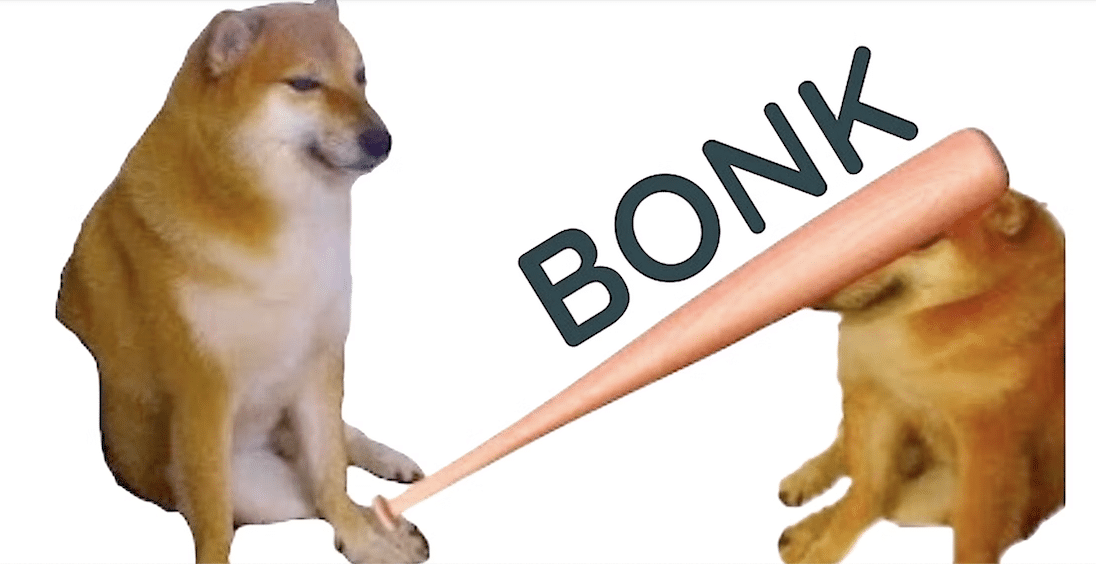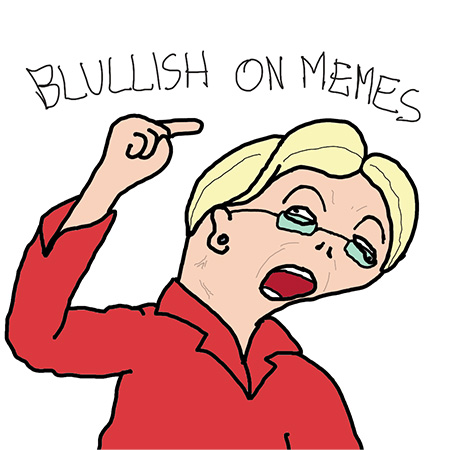Tired of waiting for your Coinbase or your exchange to list BONK, or you want to trade crypto straight from your hardware or software wallet? This is for you.
BONK is a Solana meme coin, and we will show you how to buy it through a Solana Decentralized Exchange, called Jupiter. It is also available on other Solana exchanges such as Raydium and Orca.
The cheapest way to buy BONK currently is to start buy buying Solana (SOL) from your Centralized Exchange, moving it to your wallet, and directly swapping your SOL through one of Solana’s Decentralized Exchanges, like Jupiter. It will be this way until the Decentralized ecosystems like THORChain and Chainflip are able to integrate Solana for direct swaps from major assets, like BTC and ETH.
If you don’t have the ability to buy SOL from a centralized exchange, it is possible to utilize a Decentralized Exchange aggregator, such as Rango or Defispot, to swap from almost any asset to BONK. However, they currently utilize bridges, which are vulnerable to security attacks and will not give you the best pricing because of the need to complete multiple different transactions, for example from Bitcoin, to USDT on ETH, to USDC on Solana, and finally to BONK.
Step-by-step guide to buy BONK
It is best practice to always get the contract address from CoinGecko or CoinMarketCap to ensure you are buying the correct coin as there are scammers out there using the BONK name and logo to try and grab your money. ALWAYS verify what you are doing in crypto because it can’t be undone!
- Fund your crypto wallet with SOL.
- Go to the Jupiter decentralized exchange.
- Connect your wallet that stores your SOL.
- Open CoinGecko and copy the correct contract address. Go back to Jupiter.
- Change the “You’re paying” dropdown from the default USDC to SOL, and enter the amount of SOL you want to swap for BONK.
- Change the “To receive” dropdown and in the Search spot on the pop up, paste the contract address you got from CoinGecko in step 4. Select Bonk.
- The estimated amount of BONK you will receive will auto populate.
- Click Swap. This will send a transaction to the wallet you connected for you to Confirm. Once you confirm, your transaction will process and finally complete, and in a few seconds your newly acquired BONK will show in your wallet.
- If it isn’t showing in your wallet, you likely have to add BONK to your list of cryptos inside your wallet.
Video guide for buying BONK: