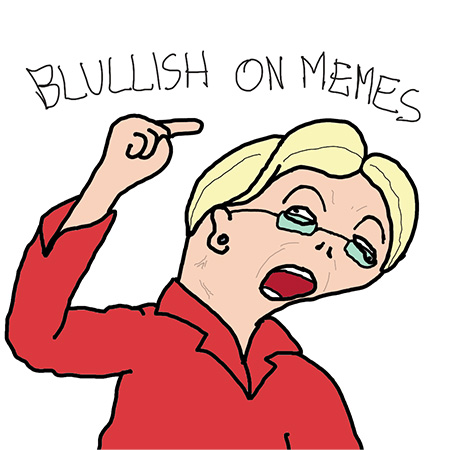A new meme coin on Solana is gaining traction, symbol WHOREN! As it is new and sure to be controversial, don’t expect traditional/centralized exchanges to pick it up any time soon and offer it for purchase there. That’s what this guide is for!
Since it is on Solana, you’ll need Solana in your wallet for this swap. You’ll also need the contract address as there are a ton of copycats out there, and you’ll want to be sure you have the official one.
Step-by-step guide to buying WHOREN
- Send Solana to your personal wallet if you haven’t already.
- As mentioned above, you’ll need to copy the correct contract address, which can be found here on CoinGecko.
- Go to the Decentralized Exchange for Solana coins, Raydium or Jupiter, and Launch app.
- Connect your wallet that holds your SOL.
- The From section defaults to SOL, so you’ll then need to change the To section. Click the dropdown and paste the address you got from Step 2, and finally click on the Token that fills in.
- Enter the amount of SOL you want to swap for WHOREN, which auto populates how much WHOREN you can expect to receive.
- Click Swap. A screen will pop up on your wallet to review the transaction, and clicking Confirm in your wallet will process the transaction.
- In order to view your balance in your wallet, you will need to manually add the token to your wallet’s list of tokens:
- Open your wallet, and click your wallet’s button to manage your crypto. Click the add button to add one to your list.
- Change the network to Solana.
- Paste the WHOREN contract address.
- Enter the crypto’s name, Elizabath Whoren, and then the symbol WHOREN.
- Enter 9 for the number of Decimals, which can be found on Solscan.
- Import. Your WHOREN balance will now be available in your wallet. Video below