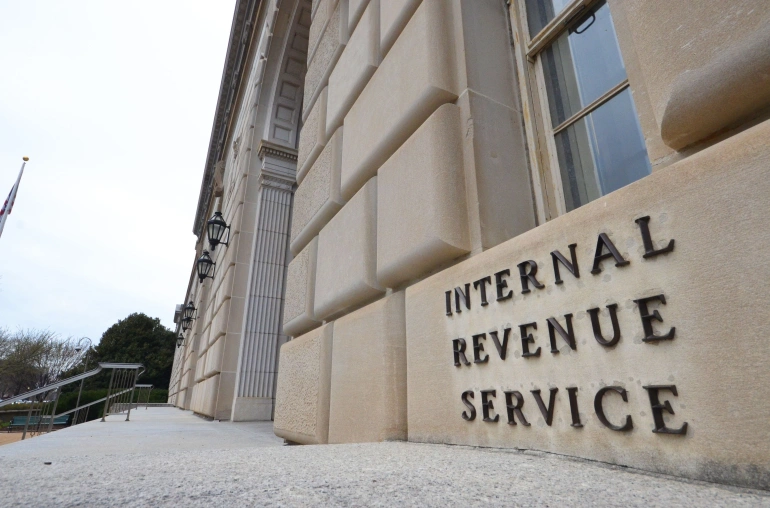What is Trader Joe?
Trader Joe is a decentralized exchange built on the Avalanche blockchain and is used to trade coins built on the Avalanche network, similar to how Uniswap is built on Ethereum, and is used to trade coins built on the Ethereum network.
In addition to Avalanche (AVAX) coin swaps, Trader Joe offers Liquidity Pools to earn yield, as well as staking services for their native token, sJOE.
If you find a crypto that interests you and you notice on CoinGecko that it is built on the AVAX network, use the below guide to swap for that crypto. In our example, we will show you how to easily swap to from USDC on Avalanche to a gaming crypto called Shrapnel (symbol SHRAP).
Step-by-step swap guide
We want to begin by saying that unless you are directly trading AVAX for your new coin, you will need enough AVAX in your wallet to pay the transaction (gas) fees. For example, if you are wanting to trade USDC on Avalanche, you will still need to have enough AVAX to pay the fees as you won’t be able to complete the transaction without it. This holds true with the other exchanges built on and for Ethereum, Solana, Binance Smart Chain, etc. So before you start this process, be sure you have enough AVAX to cover the transaction fees or else you won’t be able to complete the swap. If you reach the final step to Confirm Swap and the button is greyed out, it is because you don’t have enough AVAX to cover the fee.
You will need to first acquire AVAX or USDC (on Avalanche). If you don’t have direct access to AVAX on your centralized exchange (almost everyone now does), or don’t want to use a centralized exchange, you can obtain both AVAX and USDC by swapping on THORChain. See our guide to using THORChain here.
After you have your AVAX in your wallet, here are the steps:
- Go to CoinGecko and search for your coin to copy the contract address of the crypto you want. Our video below shows an example using the browser in Trust Wallet’s mobile application for a gaming token called Shrapnel (symbol SHRAP).
- Go to Trader Joe’s DEX.
- Click on the Trade icon.
- In the From section, choose the crypto you are swapping from, which in our video is USDC on Avalanche.
- Remember, you will need enough AVAX in your wallet to cover transaction fees if you are swapping anything other then AVAX itself.
- In the To section, paste the contract address that you just copied from CoinGecko in Step 1.
- Connect your wallet.
- Enter the amount of crypto you want to swap from, which auto loads the approximate amount of SHRAP we will receive in return.
- Since we are swapping USDC, click on Approve USDC and then Confirm in the next popup.
- Once your USDC is approved for trade, you can then click Swap to convert to your desired crypto, then Confirm once more to complete it.
- Once the trade goes through, you will see your USDC and SHRAP balances adjust. Your new crypto should now be in your wallet.